Loading...
Loading...
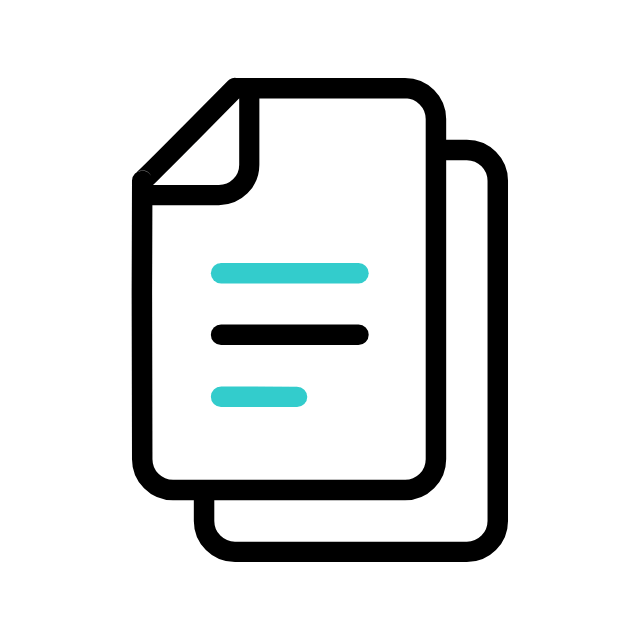
Download Realme GT 2 Pro RMX3301 Flash File/Stock Rom
The Realme GT 2 Pro RMX3301 Flash File/Stock ROM is a critical tool for users looking to restore their device to its original factory settings. This file is particularly useful for resolving software issues, unbricking the device, or performing a clean system installation.
Flashing your device with the Stock ROM can void your warranty. It is recommended to proceed with caution and ensure you have a backup of your data before proceeding.
Using the Realme GT 2 Pro RMX3301 Flash File/Stock ROM can be a powerful way to maintain your device's performance and resolve critical software issues. However, users should be aware of the risks involved, including potential warranty voidance.
All files are scanned for viruses and malware before being made available for download. However, we recommend running your own antivirus scan on downloaded files for extra security.