Loading...
Loading...
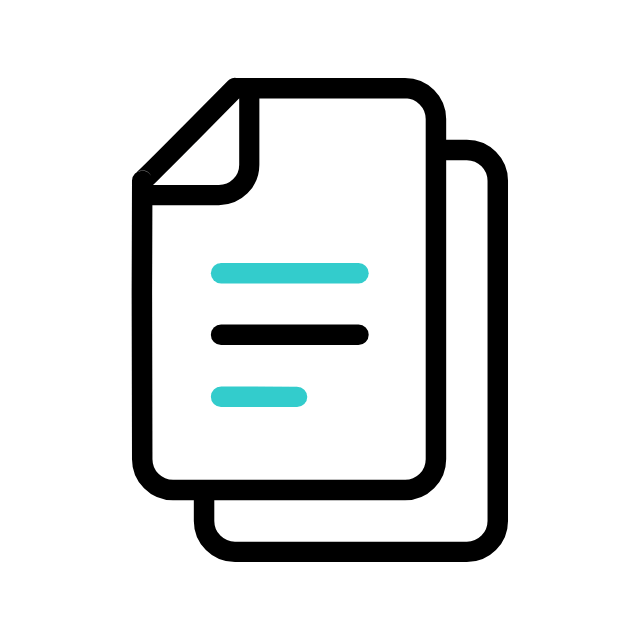
Download Poco M7 Pro 5G (beryl) Flash File/Stock ROM
The Poco M7 Pro 5G (beryl) Flash File/Stock ROM is a critical component for users looking to restore their device's original firmware. This process is essential for maintaining device performance, resolving software issues, and ensuring stability.
Utilizing the Poco M7 Pro 5G Flash File allows users to:
Flashing firmware can void warranties and should be done with caution. It's recommended to back up all data before proceeding.
The Poco M7 Pro 5G (beryl) Flash File/Stock ROM is an invaluable tool for users seeking to maintain their device's performance and stability. Ensure you follow all instructions carefully to avoid potential issues.
All files are scanned for viruses and malware before being made available for download. However, we recommend running your own antivirus scan on downloaded files for extra security.