Loading...
Loading...
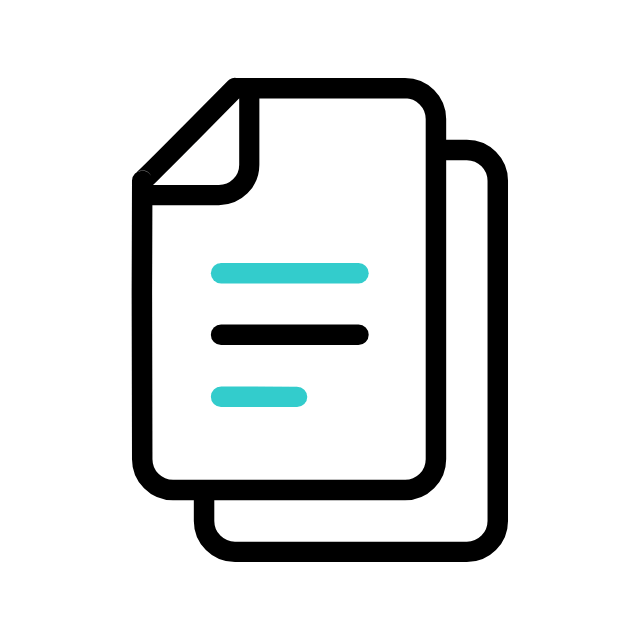
Download Poco F5 (marble) Flash File/Stock Rom
The Poco F5 (marble) Flash File/Stock ROM is a crucial tool for users looking to restore their device to its original factory settings. This process can help resolve software issues, remove bugs, and unbrick devices that have become non-functional due to software errors.
Flashing a device can be risky if not done correctly. It is recommended for advanced users or technicians who are familiar with the process. Incorrect flashing can lead to device malfunction or data loss. Always ensure that the flash file is compatible with your specific device model and version.
The Poco F5 (marble) Flash File/Stock ROM is an essential tool for maintaining and restoring your device. Ensure that you understand the risks and have the necessary technical expertise before proceeding with the flashing process.
All files are scanned for viruses and malware before being made available for download. However, we recommend running your own antivirus scan on downloaded files for extra security.