Loading...
Loading...
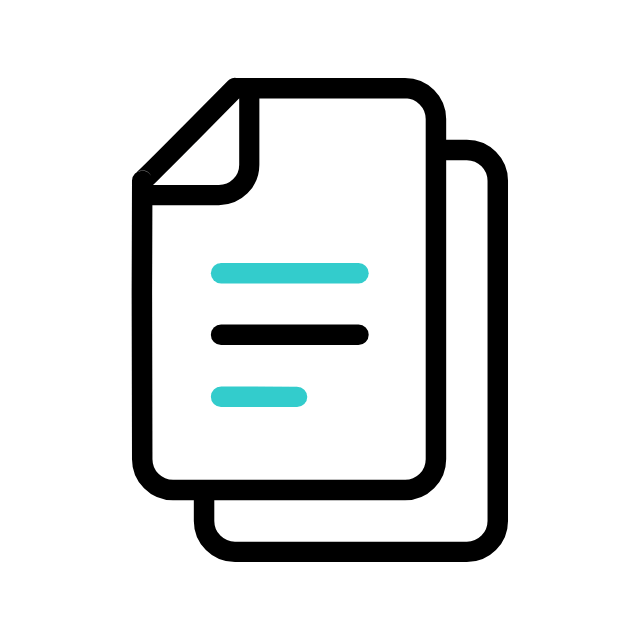
Download Oppo A54 5G OPG02 Flash File For Unbrick,Remove FRP Lock,Dead Boot Repair to Your Device
The Oppo A54 5G OPG02 Flash File is a critical component for users looking to restore their device's firmware. It is primarily used to resolve software issues, unbrick devices, and perform system updates on the Oppo A54 5G model.
While the flash file is typically free, users should exercise caution. Improper use can lead to device malfunction. It is crucial to ensure compatibility with your specific device model and to back up all data before proceeding with the flashing process.
All files are scanned for viruses and malware before being made available for download. However, we recommend running your own antivirus scan on downloaded files for extra security.