Loading...
Loading...
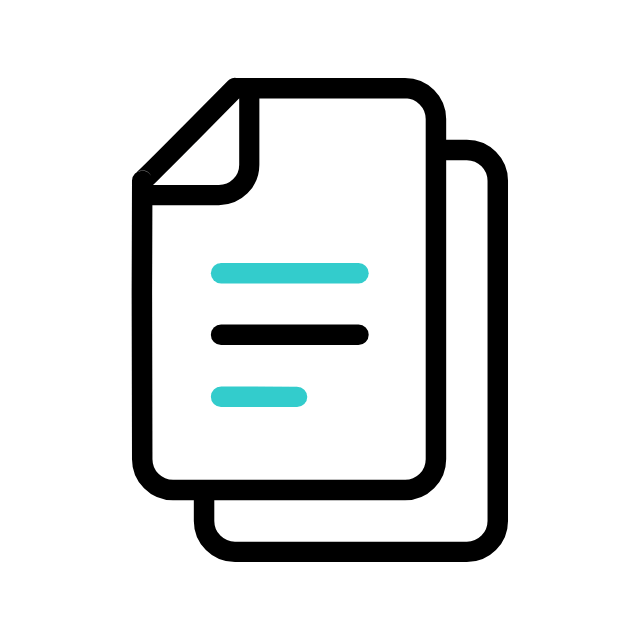
The OnePlus 10T OTA Downgrade File allows users to revert their OnePlus 10T smartphone to a previous firmware version. This process is essential for troubleshooting, restoring previous features, or resolving compatibility issues with new updates. Compatible with Android-based OnePlus 10T devices, it requires technical knowledge to execute. Users should be aware of potential data loss and warranty implications.
The OnePlus 10T OTA Downgrade File is a specialized software package that enables users to revert their OnePlus 10T smartphone to a previous firmware version. This is particularly useful for troubleshooting, restoring lost features, or resolving compatibility issues that may arise after a new update.
While downgrading can restore previous functionalities, it comes with risks such as potential data loss and voiding of warranties. Users should proceed with caution and ensure they have adequate technical knowledge.
The OnePlus 10T OTA Downgrade File is typically available through official channels or trusted community forums. Ensure you are accessing the correct file for your device model.
All files are scanned for viruses and malware before being made available for download. However, we recommend running your own antivirus scan on downloaded files for extra security.