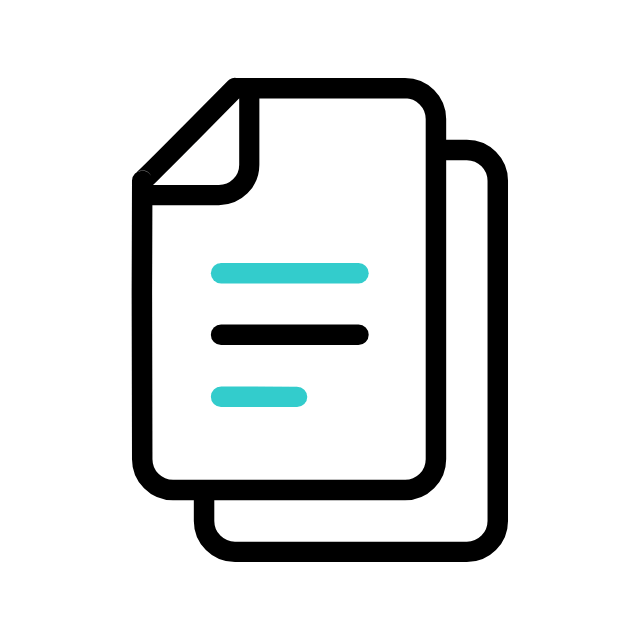Borneo Schematics is a tool used for hardware troubleshooting and repair, particularly for mobile devices and laptops. It provides access to schematics and hardware solutions for various brands, aiding in tasks like component identification, circuit tracing, and fault diagnosis. Users can leverage the tool's PCB bitmaps and repair solutions to understand the physical layout of devices and troubleshoot hardware issues effectively.
Here's a more detailed breakdown:
Key Functions:
- Schematic Diagrams:
- Borneo Schematics provides access to detailed schematic diagrams, which are visual representations of electronic circuits and their components.
- Hardware Solutions:
- It offers practical solutions for hardware-related problems, including identifying faulty components and understanding their connections.
- PCB Bitmaps:
- The tool includes PCB bitmaps, which are visual representations of the printed circuit board layout, allowing users to see the physical arrangement of components.
- Component Information:
- Users can find in-depth information about specific components, including their function and connections to other parts of the circuit.
- Troubleshooting:
- By combining schematic diagrams, hardware solutions, and component information, Borneo Schematics helps users effectively troubleshoot and repair hardware issues.
How it's used:
- 1. Accessing the tool:
- Users typically access Borneo Schematics through a dedicated software interface or online platform.
- 2. Finding relevant schematics:
- Users can search for schematics based on device model, brand, or specific components.
- 3. Analyzing the diagram:
- Users analyze the schematic diagrams to understand the circuit's functionality and identify potential problem areas.
- 4. Using hardware solutions:
- Based on the schematic analysis, users can apply the provided hardware solutions to diagnose and fix the issue.
- 5. Utilizing bitmap information:
- The PCB bitmaps can be used to physically locate components on the circuit board and verify their connections.
In essence, Borneo Schematics simplifies the complex process of hardware repair by providing a comprehensive set of tools and information for understanding and troubleshooting electronic devices.