Loading...
Loading...
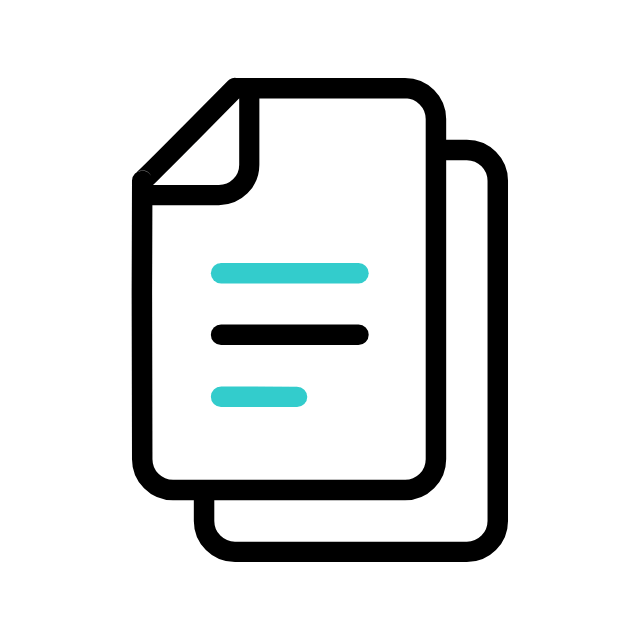
Get the Realme GT Neo5 SE RMX3701 flash file to fix boot issues and remove screen locks.
The Realme GT Neo5 SE RMX3701 flash file is essential for technicians and power users needing to resolve various software issues on their device. This firmware file is designed to fix common problems like boot loops and screen lock issues including pattern and FRP locks. By downloading and using this flash file, users can restore their Realme GT Neo5 SE to optimal performance, ensuring a smooth and reliable user experience. To flash your device, first download and extract the firmware file. Then, launch the flash tool on your PC. Turn off your mobile device and connect it to the computer while holding the volume up and down buttons. Follow the on-screen instructions to complete the flashing process successfully. If you encounter any connection issues, ensure you have the correct drivers installed on your PC. For any errors during flashing, please reach out to our support team for assistance.
All files are scanned for viruses and malware before being made available for download. However, we recommend running your own antivirus scan on downloaded files for extra security.