Loading...
Loading...
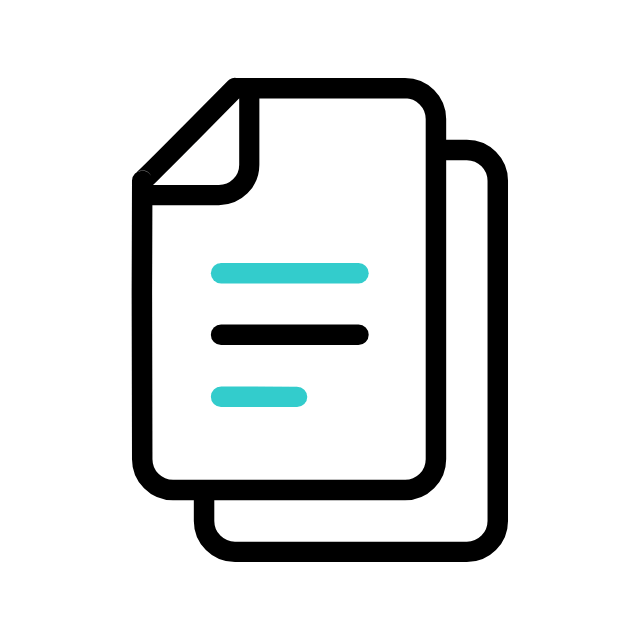
Download OPPO Find X8 Pro CPH2659 Flash File/Stock ROM For Unbrick,Remove FRP Lock,Dead Boot Repair to Your Device
The OPPO Find X8 Pro CPH2659 Flash File/Stock ROM is a firmware package used to restore your device to its original factory settings. This is particularly useful for resolving software-related issues, unbricking the device, or performing a clean system installation.
Using the flash file may void your warranty. It is recommended to back up all important data before proceeding, as the process will erase all user data on the device.
All files are scanned for viruses and malware before being made available for download. However, we recommend running your own antivirus scan on downloaded files for extra security.