Loading...
Loading...
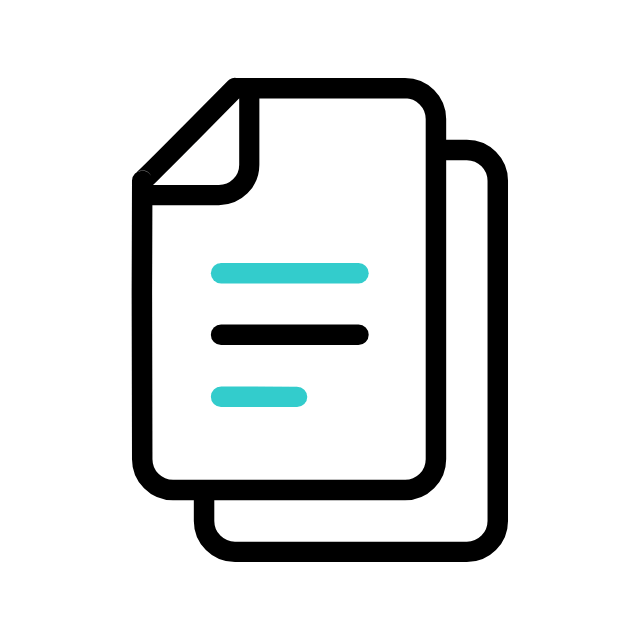
Download OPPO Reno 8T 5G CPH2505 flash file, stock ROM For Unbrick,Remove FRP Lock,Dead Boot Repair to Your Device
The OPPO Reno 8T 5G CPH2505 flash file, also known as the stock ROM, is a critical component for users looking to restore their device to its original factory settings. This firmware is specifically designed for the OPPO Reno 8T 5G model, ensuring compatibility and optimal performance.
Flashing firmware can be a complex process and may void your device's warranty. It is recommended to proceed with caution and ensure that you have a backup of your data before proceeding.
The OPPO Reno 8T 5G CPH2505 flash file is an essential tool for users needing to restore their device to its original state. While it offers significant benefits, users should be aware of the risks involved and proceed with caution.
All files are scanned for viruses and malware before being made available for download. However, we recommend running your own antivirus scan on downloaded files for extra security.